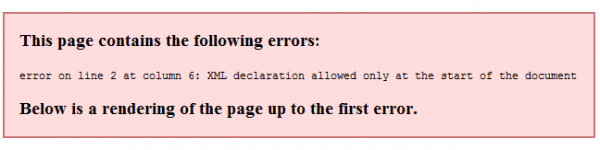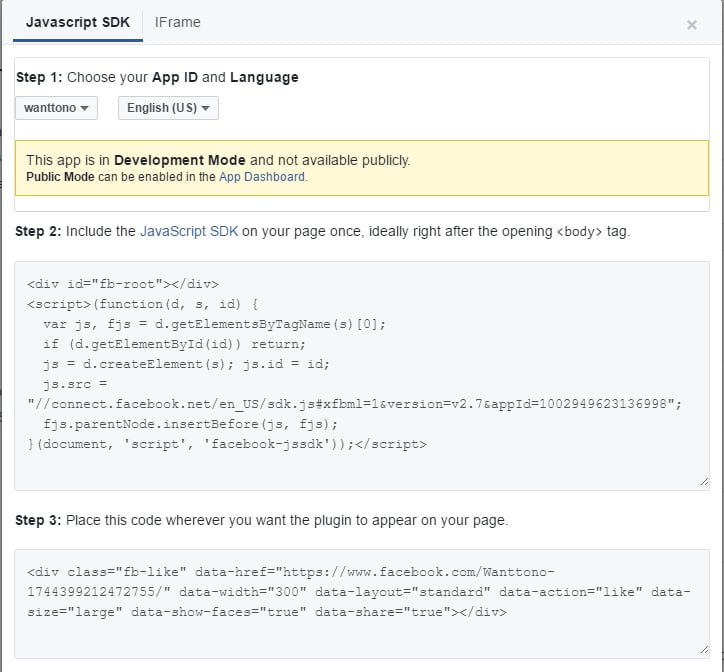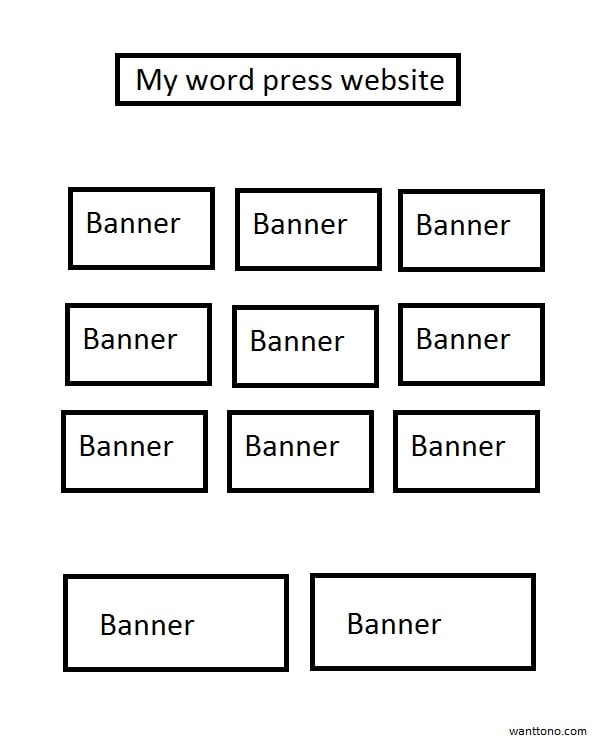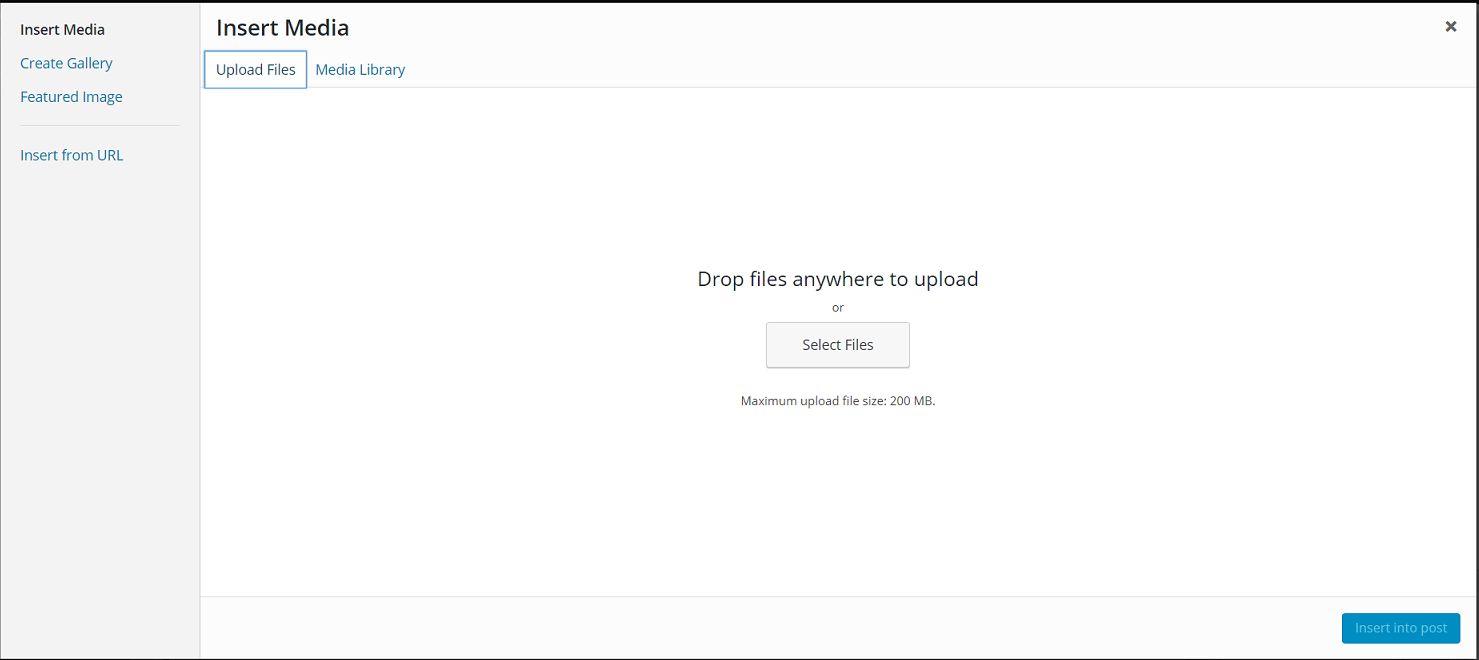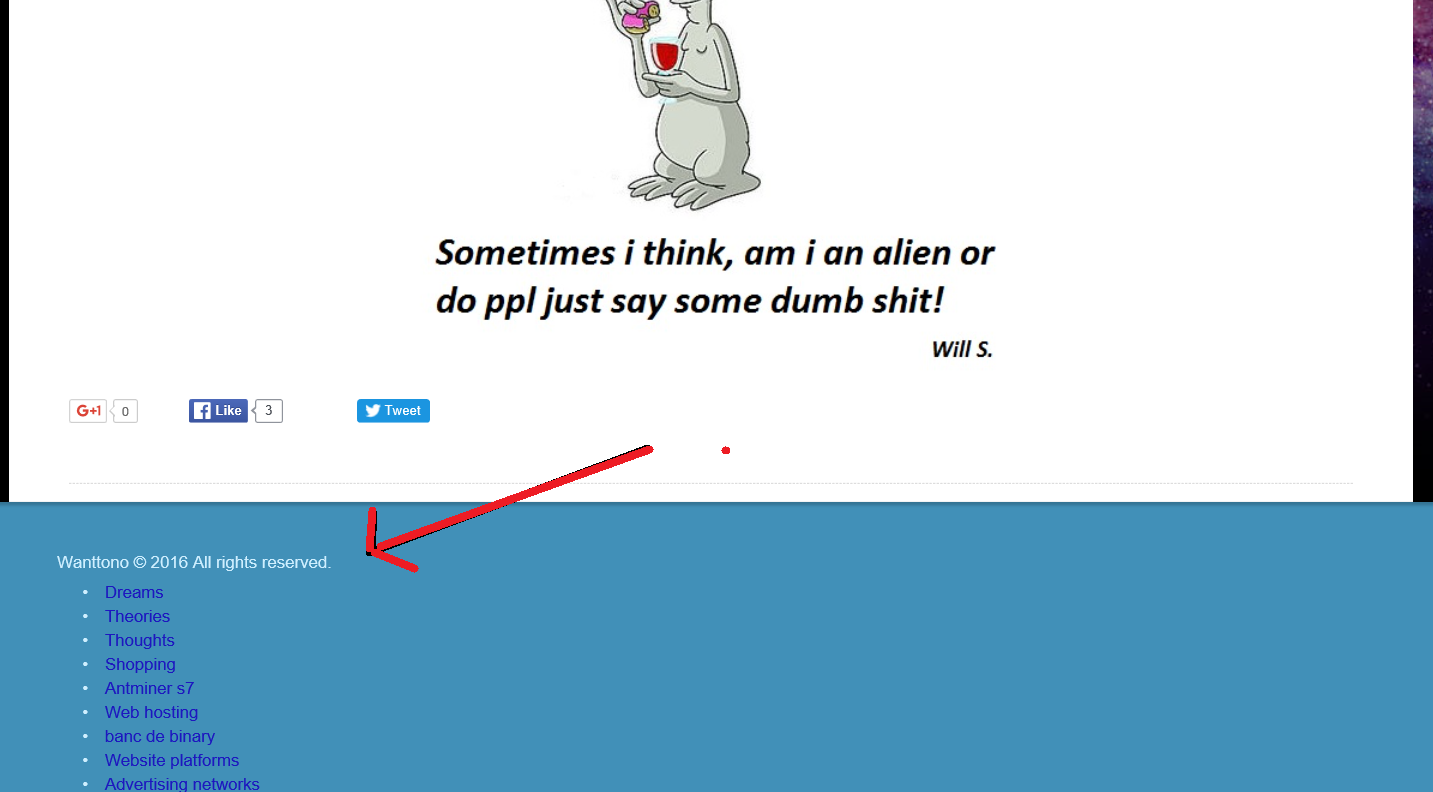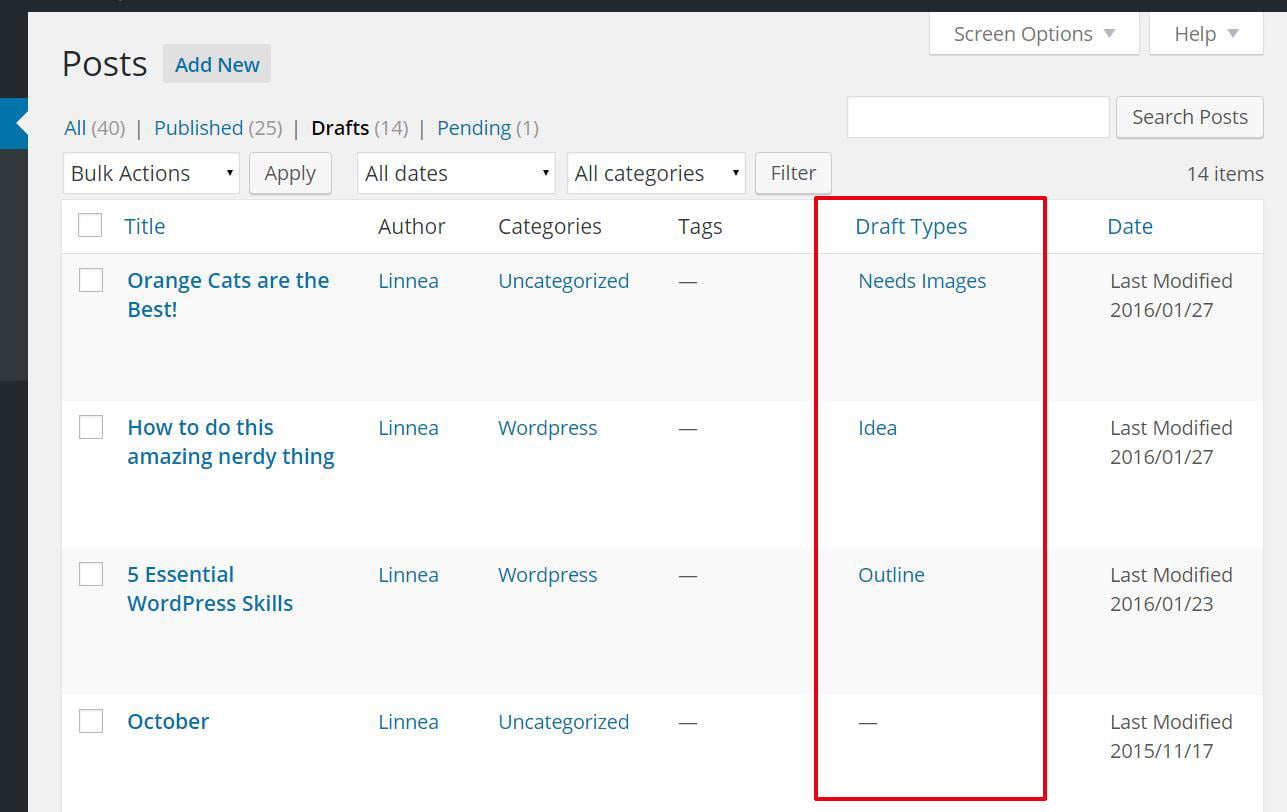Sitemap Error on line 2 at column 6
error on line 2 at column 6: XML declaration allowed only at the start of the document so you’re getting this error trying to make or get a sitemap, and you have tried multiple sitemap generators lol, well i was stuck on this for weeks and i’ll tell you why. see the answer to the… Read More »Sitemap Error on line 2 at column 6