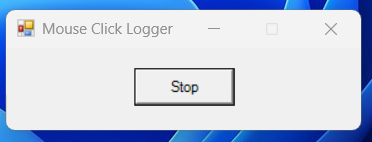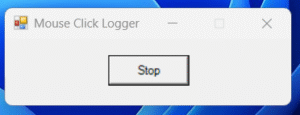Mouse Click Logger
I made this mouse click logger as im using the computer every day, and usually it’s the last thing im doing before I turn off the light and fall asleep. I had bought a smart watch, but that did not record the correct time of when I fell asleep.
This mouse logger only records date, time, and right or left clicks. I made it to help me see my last interaction time, to figure out when I fell asleep, as im on the computer so much, it’s the last thing I do before bed.
Mouse Click Logger – How to Use 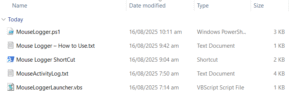
Features:
✅ Newest entries stay at the top
✅ Only logs the last 5 days; old entries are automatically removed
✅ Stop box closes the logger and terminates PowerShell
✅ Works with both the VBScript launcher and the shortcut launcher
To Run the Logger:
Shortcut (Mouse Logger ShortCut) → briefly flashes PowerShell console; Stop box appears
VBScript (MouseLoggerLauncher.vbs) → runs hidden in the background; only the Stop box is visible
AutoStart:
Create a shortcut of either the VBScript or the shortcut into the Windows Startup folder (shell:startup) to start the logger automatically at login.
View Record:
To view your click history, open MouseActivityLog.txt after stopping the logger using the Stop button in the pop-up.
What is a Mouse Click Logger?
A mouse click logger is a useful tool designed to help monitor when your last mouse click occurred. By tracking clicks, you can gain insights into your activities, making it easier to understand your sleep patterns. This blog post will give you a simple PowerShell script to log your mouse clicks, specifically to find out when you might have fallen asleep.
Checking Your Last Mouse Click
Once the script is running, it will collect your mouse click data continuously. To find out what time you last interacted with your mouse, you can stop the script and review the logged data. By examining this log, you can identify when you fell asleep, thus allowing for a better understanding of your sleep duration when you wake up.
Utilizing a mouse click logger like this simple PowerShell script can not only improve your productivity tracking but also help you analyze your sleep habits more effectively.