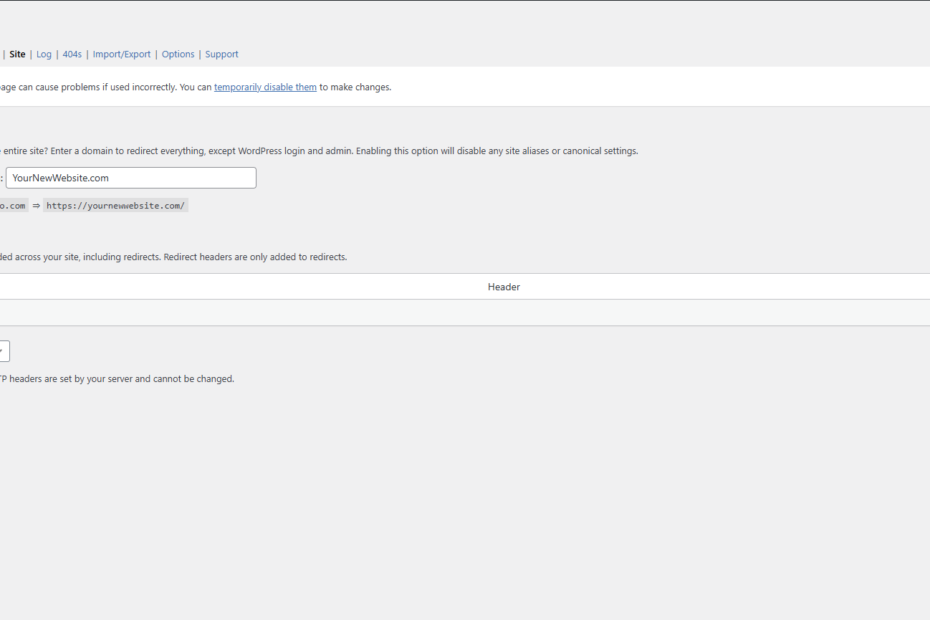Easy Redirection plugin to Relocate your website
Easy Redirection plugin to Relocate your website, Yes, it’s never been easier than this.
When moving our site to a new domain, we used to have to manually redirect each post, page, image, etc.
Well, we finally have a one-button click plugin and it can’t get easier than that. 
You might have even heard of this plugin, but it’s never had this feature before.
What makes it even better? It’s Free.
So the plugin is called, Redirection, and it’s by John Godley.
All you have to do is install this redirection plugin, then go to the Site tab and in the Relocate Site section, just type your new domain name.
But STOP, before you hit the Update button below.
You Must make sure your Permalink structure is exactly the same between your old site and the new.
Also, you must make sure to Deactivate the WPS Hide Login plugin, if you’re using it.
You see this New feature in the Redirection plugin redirects every single link on your site to the new one and keeps your login page unchanged so you can still get into your old site, just in case.
But if you’re using a login link other than the default WP login link, then it won’t work.
So you must deactivate plugins that change your default login link.
In my case I use the WPS Hide Login plugin on all my sites so I learned it the hard way 🙂
So other than that please enjoy this new wonderful feature that makes our lives easier.
A Note To My Self:
Using the Redirection plugin with WPS Hide Login
Do not use the Redirection plugin with the WPS Hide Login plugin.